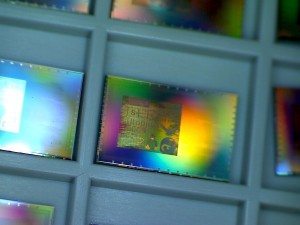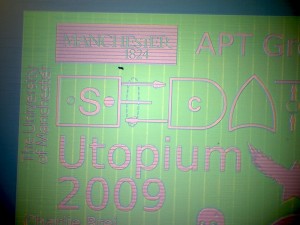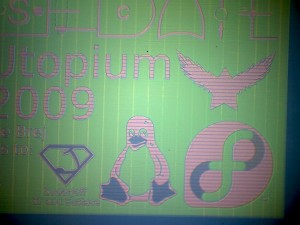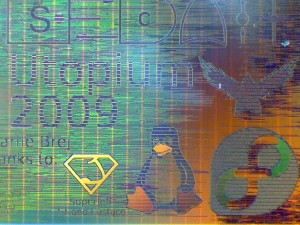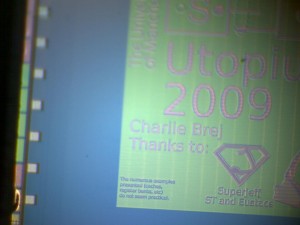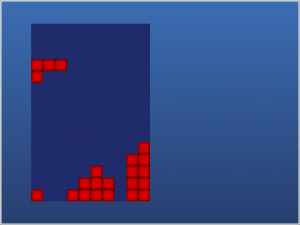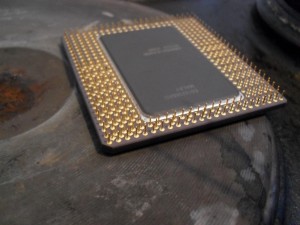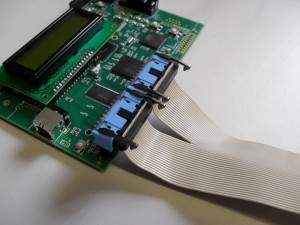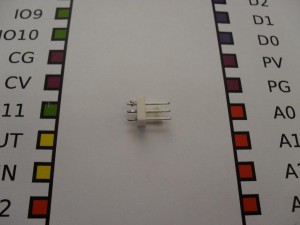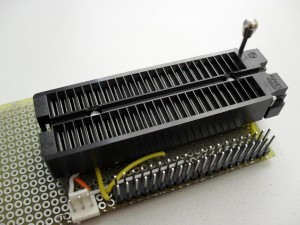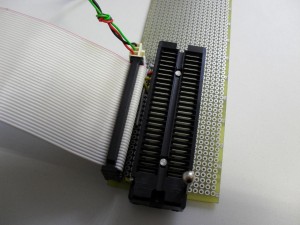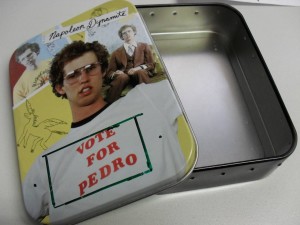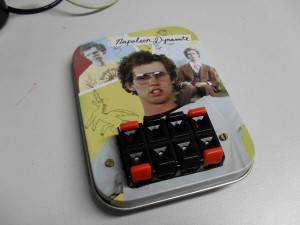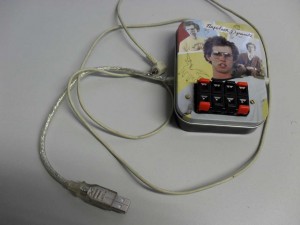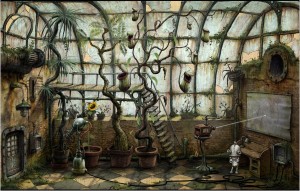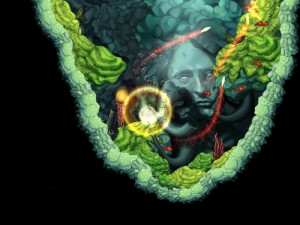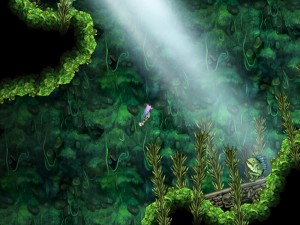Will and Sophie got married last April and the gift list they had was, lets say “disagreeable” (a £30 gravy boat is silly). Luckily Sooty and I had a policy of giving gifts on the first anniversary (should they last that long). I wanted for years to make Will a TV/server box, so this seemed like the perfect opportunity.
Ebuyer had the MSI Media Live bare-bone systems for £120 which is reasonable for a sleek case. Andrew bought one of these a couple months earlier, when I pointed them out, and he had no problems. There were also positive reports about these by MythTV users.
The Athlon X2 issue
Here there was a bit of pain. I ordered an AMD Athlon 5000+ to go into it (it was on the supported CPU list). I plugged it in, and no response. So I take the whole machine to Andrew’s house, try the 5000 in his machine and again nothing, while his 4400 works in mine. Grrrr I think, borked CPU. Got an RMA, CPU was picked up, a replacement arrives a week later. Exactly the same problem. Then I start reading into this more.
Apparently there are two CPUs which have the exact same name (AMD Athlon 5000+ AM2). The newer version is in fact a low end Phenom based CPU which has two cores disabled. This is the only Phenom based chip which goes under the name Athlon X2, so had I picked any other chip in that range, I would have been fine. Most new boards will support Phenoms, but this one does not (even witha BIOS update). So I ordered a 5400 and kept the 5000 to upgrade my own machine (a painfully slow Athlon 1700). On the positive side, that part can be overclocked rather well and one of the cores can be unlocked with a good motherboard.
The machine
The actual box is fine, nothing amazing, but just works. The other parts were: a 1.5TB Samsung F2 disk (I didn’t test the speed but the F3 we have in the office is incredible), 2GB of RAM, a Hauppauge dual DVB-T receiver and the KeySonic wireless keyboard/touch-pad. The keyboard was so good, Andrew decided to buy one for himself to replace the Apple bluetooth keyboard and mouse he was using until that point. Its nice to see the Linux bluetooth support is very smooth. The other day Will took over an hour to bind his new Apple mouse with his Mac laptop. In the mean time I managed to sense the device from the other end of the room and bind with it within seconds.
As an always on machine, it is important to look at the power consumption. The rule of thumb is 1Watt is £1 per year (more like a $1 at the moment). This makes it easy to calculate how much you will save should you go for a lower power part. The TPD (Thermal Design Point) is roughly double to triple the average power consumption. The second thing to look for is the clock scaling. The 5000 I took for my machine scales from 2.2GHz, down to 800MHz (where it spends most of it’s time). This is a very good range compared to my Core2, at work, which scales from 3GHz to 2GHz. The added advantage of having a low power system, is the fans will rarely spin up to their higher speed. Andrew’s machine, which is practically identical, pulls 63W when idle.
The on board video card has a HDMI output, which is connected to the digital audio on the sound card. This is quite common nowadays in on-board cards, but I have also seen ATI cards which have a digital only sound chip on the card for HDMI audio. One shame is that MythTV doesn’t play well with pulseaudio and likes to grab the digital ALSA output. Apparently this is annoying when you want to pause TV and play a YouTube video. I recommend ignoring the digital output as that connects to the television and thatwill probably have awful speakers. Instead use the 7.1 analogue audio system already in the machine and attach it to some reasonable speakers.

Fedora and MythTV
Fedora was happily running on the machine detecting all the devices (although the DVB card requires some extra firmware which is well documented). MythTV has improved in the setup area greatly and installing the Rpmfusion MythTV packages did practically all the work for me. The first TV box I made for myself took about three days to get properly going. The remote was fairly easy too as the new remote control configuration tool works reasonably well and saves you having to search for the appropriate set-up file. One down side of the remote is the ugly windows logo on the middle button. This is easy to change using a torx head screwdriver and a plastic spudger. Andrew has a Fedora logo one, and Will’s one has a Tux.

For a machine that is only used to record and watch TV, 1GB is usually enough, but since the machine will be on all the time it can also be used as a server. On mine I run MySQL, DHCPd, DNS, MLDonkey, Apache, Ping proxy, DNS proxy, Squid (with passive redirection) and a VNC desktop I can log into. Will additionally has a DAAP server and VMware Widnows session just to run something called SoulSeek. These can chew though another GB.
So far it has been 4 weeks since they started using the machine. No major complaints yet apart from the DVD menu system being a bit poor (I recommend you don’t play DVDs and just rip them to the hard disk). The statistics of my machine are a testament to how useful it is (Number of shows: 1436, Number of episodes: 11218).